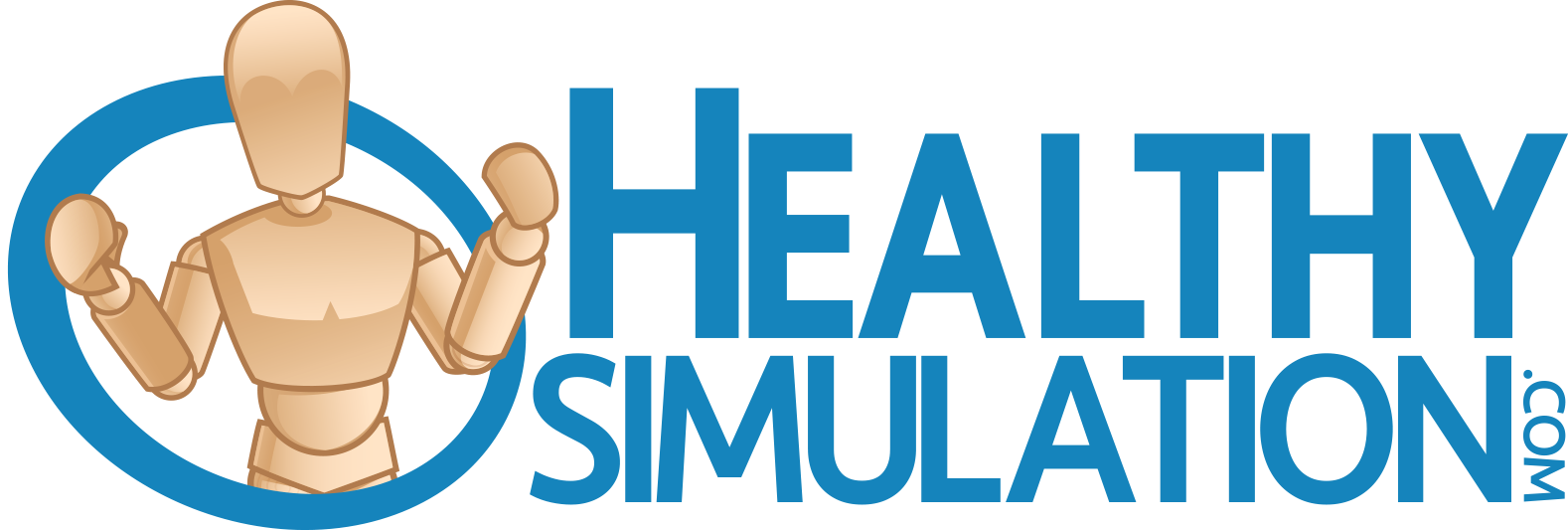Webinar:
Creating Online Simulation Using
Laerdal's LLEAP and Zoom
Write your awesome label here.
This webinar will be focused on how to transform an in-person simulation using Laerdal's LLEAP software into a virtual simulation using Zoom in-order to break through COVID19 training barriers such as limited funding and/or social distancing.
-
Recorded: March 9th, 2021
-
Access: 24/7 with Subscription
-
Certificate: Completion But No CE*
-
Guarantee: 30-Day Money Back
-
Method: Webinar with Slides
-
Duration: 1 Hour
-
Level: Advanced
Presentation Abstract:
Learning Objectives:
Meet the Presenter:
Arielle Cartmill

Download a Certificate of Completion (without CEs)

Certificate of Attendance Available
Completion Criteria
Webinar Reviews:
Buy This 1 Webinar or
Subscribe & Get Them All!
Subscribe & Get Them All!
Write your awesome label here.
All for one, or one for all?
Guaranteed Security using one of the most advanced encrypted systems on the market.
The information in this page is being processed and encrypted securely using industry-leading encryption and fraud prevention tools.
Subscribe for this Webinar &
Gain Access to Hundreds More!
Gain Access to Hundreds More!
Write your awesome label here.
Individual Monthly
Subscription
For Short Term Learning
$25/month
Billed Monthly - Auto Renews
Annual Cost Per Person: $300
Annual Cost Per Person: $300
Includes:
-
instant online access
-
UNLIMITED use, 24/7
-
Download CE/CME certificates*
-
live & Recorded webinars
-
30-Day Money back guarantee
Individual Annual
Subscription
For Ongoing Professional Development
$250/year
Billed Annually - Auto Renews
Annual Cost Per Person: $250
Save $50
Annual Cost Per Person: $250
Save $50
Includes:
-
1 user license for 365 days
-
instant online access
-
unlimited use, 24/7
-
download ce/CME Certificates*
-
LIVE & RECORDED WEBINARS
-
30-DAY MONEY BACK GUARANTEE
Institutional Annual
Subscription
For Entire Simulation Program Teams
$750/year
Billed Annually - Auto Renews
Annual Cost Per Person: $150
Save $500
Annual Cost Per Person: $150
Save $500
Includes:
-
5 USER LICENSEs FOR 365 DAYS
-
INSTANT ONLINE ACCESS
-
UNLIMITED USE, 24/7
-
DOWNLOAD CE/CME CERTIFICATES*
-
LIVE & RECORDED WEBINARS
-
30-DAY MONEY BACK GUARANTEE
Satisfaction Guaranteed!
Write your awesome label here.
Meet the Webinar Host:
Lance Baily, BA, EMT-B

Frequently Asked Questions
Each enrollment is limited to the person who created it, and any downloadable certificates will only be available in the name of the person who purchased access. However, the buyer is welcome to invite others within their immediate team to join them in watching the webinar presentation together at the same time.
This particular HealthySimulation.com webinar does NOT provide Contact Hour credit from the California Board of Registered Nurses Continuing Education Provider HealthySimulation.com via License #17566. This is because this webinar is either from a vendor or from a presenter who does not meet the qualification standards for Nursing CE credit. However, a certificate of completion is available so you can demonstrate participation to anyone interested.
Usually just an up-to-date web browser such as Google Chrome and a strong internet connection is all that is required. However, some users may need an up-to-date Zoom client to watch live presentations. Presenters will need the latest Zoom Client and their presentation display software.
All HealthySimulation.com LMS content has a 30-Day Money Back Guarantee. If any product does not meet your expectations, simply email us at support@healthysimulation.com and we will provide a full refund without exception!
Our refund policy for our various services and offerings are as follows:
30-Day Money Back Guarantee: If for any reason you’re not satisfied with your purchased product, simply e-mail support@healthysimulation.com during your first 30 days and we will refund your money, no questions asked.
Monthly & Annual Subscriptions: Following the first 30 days, subscriptions may be canceled at any time, and customers will have access to their account until the subscription period concludes. No refunds will be provided following the first 30 days.
You sure can! There is NO cost to submit a presentation abstract without purchasing a subscription, just simply submit your presentation materials today through our webinar submission form!
Sure thing, you can email us at support@healthysimulation.com and we will get back to you right away!